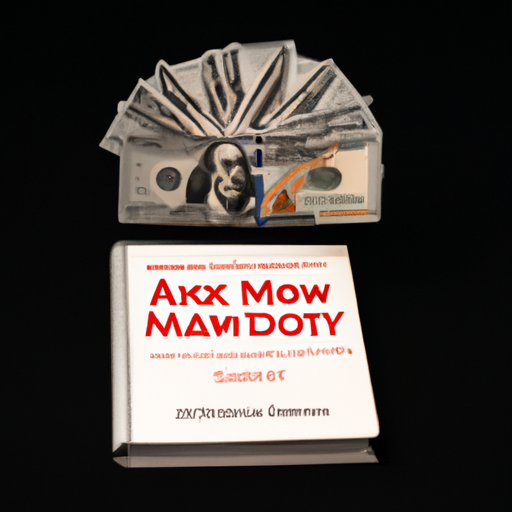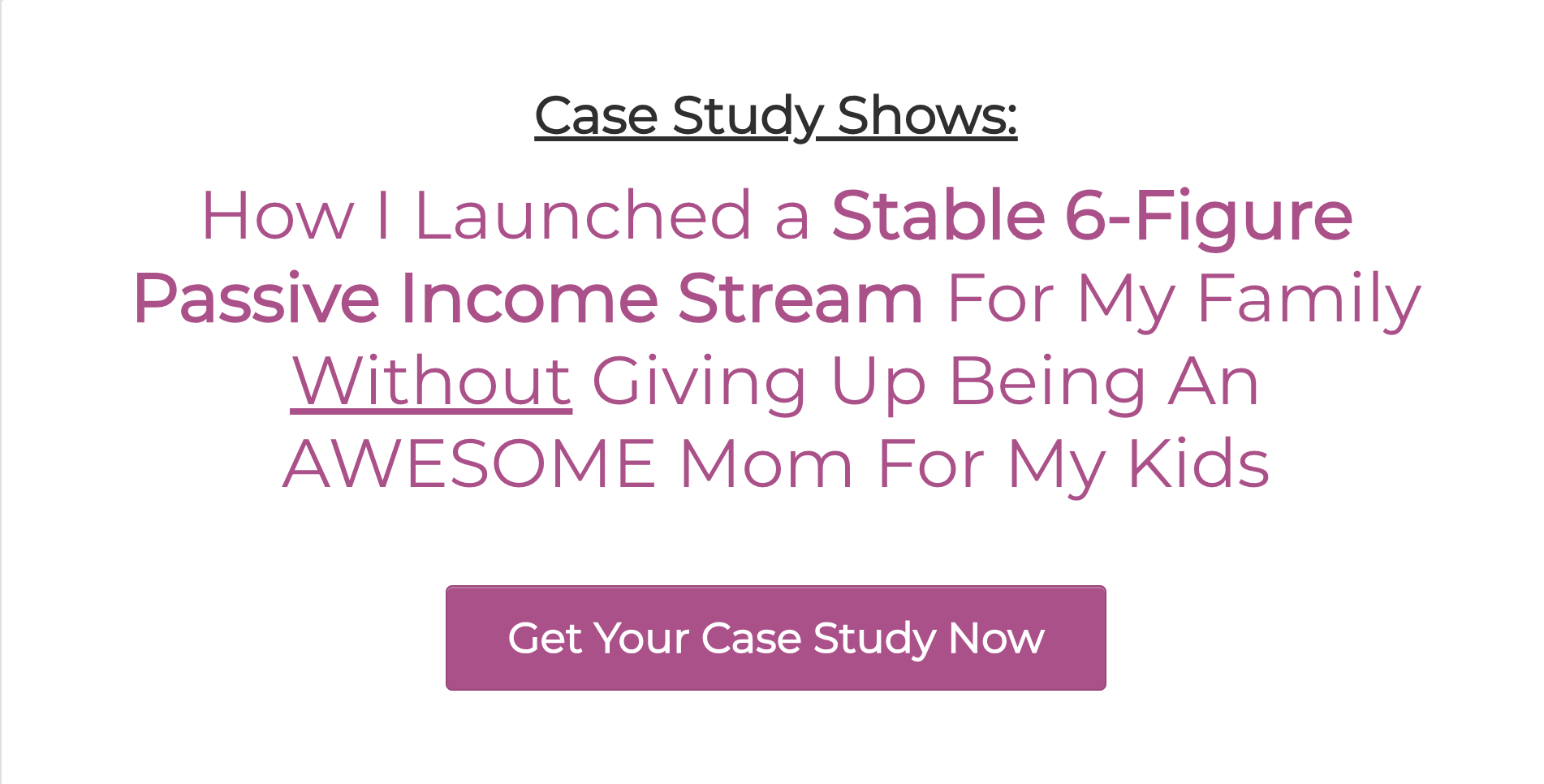If you’ve ever dreamed of making money from your writing, then Amazon KDP Publishing might just be the opportunity you’ve been waiting for. With Amazon’s enormous reach and the increasing popularity of e-books, self-publishing has never been easier or more accessible. In this article, you will discover the key steps to making money with Amazon KDP Publishing, from creating engaging content to optimizing your book’s visibility on the platform. So get ready to turn your passion for writing into a profitable venture, as we guide you through the exciting world of self-publishing on Amazon.
Understanding Amazon KDP
What is Amazon Kindle Direct Publishing (KDP)
Amazon Kindle Direct Publishing (KDP) is a self-publishing platform that allows authors and publishers to publish their books and make them available for sale on the Amazon Kindle Store. With KDP, you have the opportunity to reach millions of readers worldwide, tap into the power of the Amazon ecosystem, and earn royalties from the sales of your books.
Benefits of Amazon KDP
Publishing your book on Amazon KDP comes with several benefits. First and foremost, it offers a wide reach and exposure to a global audience. Amazon is the largest online retailer in the world, and its Kindle Store provides unparalleled access to millions of customers who are actively searching for new books to read.
Additionally, KDP allows you to retain control and ownership of your work. You have the freedom to set your own prices, make changes to your book whenever you want, and even publish in multiple formats such as e-book, paperback, and audiobook. This flexibility enables you to adapt to market trends and reader preferences.
Moreover, Amazon KDP offers a straightforward and user-friendly interface that simplifies the publishing process. From formatting your book to submitting it for publication, KDP guides you through each step, making it accessible to authors of all experience levels.
How does Amazon KDP work
Amazon KDP works by providing authors and publishers with the tools and resources necessary to self-publish and distribute their books. Once you have set up your KDP account, you can upload your manuscript, design your book cover, set your pricing and royalty options, and publish your book on the Kindle Store.
When a reader purchases your book, Amazon handles the entire fulfillment process, including payment, customer service, and delivery to the reader’s Kindle device or app. You will earn royalties based on the list price of your book, and these earnings will be transferred to your designated bank account.
It is important to note that while Amazon offers a platform for self-publishing, it does not provide editorial or promotional services. As an author, you are responsible for writing, editing, and marketing your book. However, Amazon does offer various promotional tools that can help increase your book’s visibility on the Kindle Store.
Setting Up Your Amazon KDP Account
Signing up for an Account
To get started with Amazon KDP, you need to sign up for an account. Visit the KDP website and click on the “Sign in” button. If you already have an Amazon account, you can use those login credentials. If not, you can create a new account by providing your name, email address, and password.
Navigating the Amazon KDP Dashboard
Once you have signed up and logged in to your KDP account, you will be directed to the KDP dashboard. The dashboard serves as your control center, providing access to all the essential features and tools for managing your books. From here, you can track your sales, update your book details, and access reports and analytics.
Take some time to familiarize yourself with the different sections of the dashboard, as it will be your primary hub for managing your publishing journey on Amazon KDP.
Choosing Your Amazon KDP Market
As an author, you have the option to publish your book in various Amazon KDP markets, including the United States, United Kingdom, Canada, Australia, Germany, France, Italy, Spain, the Netherlands, India, Japan, Brazil, and Mexico. These markets represent different geographical regions and languages, allowing you to reach readers across the globe.
Consider your target audience and the languages in which you want your book to be available. Selecting the right market is crucial for maximizing your book’s potential reach and sales.
Writing Your Book for Amazon KDP
Choosing Your Book Topic
When it comes to writing a book for Amazon KDP, selecting the right topic is crucial. Take time to research popular genres and niches on the Kindle Store, as well as what readers are currently searching for. By choosing a topic that resonates with your target audience, you increase the chances of attracting readers and generating sales.
It’s also important to consider your own passions, expertise, and unique perspective. Writing about a topic you are passionate about will not only make the process more enjoyable but also allow your authentic voice to shine through in your writing.
Tips for Writing Your Book
Writing a book can be a daunting task, but breaking it down into manageable steps can make the process less overwhelming. Here are some tips to help you write your book for Amazon KDP:
-
Set a writing schedule: Establish a consistent writing routine that works for you. Whether it’s writing for a certain number of hours each day or setting a word count goal, having a schedule will help keep you motivated and on track.
-
Outline your book: Before diving into the writing process, create an outline to organize your thoughts and structure your book. This will serve as a roadmap and prevent you from getting lost or overwhelmed.
-
Focus on quality writing: Pay attention to the quality of your writing. Proofread your work, check for grammar and spelling errors, and ensure your sentences flow smoothly. If you’re not confident in your editing skills, consider hiring a professional editor to help polish your manuscript.
-
Write for your target audience: Keep your target audience in mind throughout the writing process. Understand their preferences, language, and reading habits, and tailor your content to meet their needs and expectations.
Editing and Proofreading Your Book
After you have completed the first draft of your book, it’s crucial to edit and proofread it thoroughly. Editing involves reviewing your work for clarity, coherence, and overall quality. Pay attention to sentence structure, grammar, punctuation, and flow.
Proofreading, on the other hand, focuses on catching and correcting any spelling or typographical errors that may have been missed during the editing process. It’s always a good idea to have someone else, such as a trusted friend or professional proofreader, review your book for a fresh set of eyes.
Remember that a well-edited and error-free book enhances your credibility as an author and provides a better reading experience for your audience.
Formatting Your Book for Amazon KDP
Amazon KDP Formatting Guidelines
Proper formatting is crucial to ensure your book is displayed correctly and provides a seamless reading experience on Kindle devices and apps. Amazon provides detailed formatting guidelines that cover aspects such as font selection, paragraph spacing, page breaks, and table of contents formatting.
It’s essential to follow these guidelines to avoid any formatting issues and ensure your book looks professional. Failing to adhere to the guidelines may result in a poor reading experience for your readers and potentially affect your sales.
Using Amazon’s Kindle Create Tool
Amazon offers a free tool called Kindle Create that simplifies the formatting process for your book. With Kindle Create, you can import your manuscript and use its intuitive interface to apply preset styles, adjust chapter titles, insert images, and create a table of contents.
Using Kindle Create can save you time and effort, especially if you are not familiar with advanced formatting techniques. It also ensures that your book meets Amazon’s formatting requirements, giving you peace of mind that your book will look great on Kindle devices and apps.
Converting Your Manuscript to Kindle Format
Before publishing your book on Amazon KDP, you need to convert your manuscript into a Kindle-friendly format. Amazon accepts various file formats, such as Microsoft Word (DOC or DOCX), HTML, EPUB, MOBI, and PDF.
Once you have selected the appropriate file format, you can use the Kindle Create tool or other conversion software to create a Kindle-compatible file. Make sure to test the converted file on various Kindle devices and apps to ensure it displays correctly and preserves the formatting of your book.
By following Amazon’s formatting guidelines and using the appropriate conversion tools, you can ensure that your book looks professional and provides an enjoyable reading experience for your audience.
Creating a Book Cover
Importance of a Well-Designed Book Cover
Your book cover plays a crucial role in attracting potential readers and enticing them to click on your book. It’s often the first impression that readers have of your book, and a well-designed cover can make a significant difference in grabbing their attention.
A visually appealing and professionally designed book cover conveys the genre, tone, and subject matter of your book, helping potential readers understand what to expect. It also gives your book a competitive edge in a crowded marketplace, where readers often judge books by their covers.
Designing Your Book Cover
When it comes to designing your book cover, you have several options. You can hire a professional book cover designer, utilize online design platforms, or even create your own cover if you have design skills.
If you choose to design your cover yourself, consider using high-quality images, choosing fonts that are legible and appropriate for your genre, and incorporating compelling visuals that capture the essence of your book. It’s essential to maintain a balance between a visually appealing cover and a cover that accurately represents your book’s content.
Using Amazon’s Cover Creator Tool
Amazon provides a free tool called Cover Creator that allows you to design your book cover directly within the KDP platform. Cover Creator offers various customizable templates and design options, making it accessible even for authors with little to no design experience.
While Cover Creator may not offer the same level of customization and creativity as professional design software, it can still produce visually appealing covers that meet Amazon’s specifications.
Whether you choose to design your cover yourself or utilize Amazon’s Cover Creator tool, remember that your book cover is a vital marketing tool that can greatly impact the success of your book. Invest time and effort in creating a visually appealing and compelling cover that attracts readers and accurately represents your book’s content.
Publishing Your Book on Amazon KDP
Entering Your Book’s Information
One of the first steps in publishing your book on Amazon KDP is entering its information. This includes the book title, author name, book description, and other relevant details. It’s important to accurately fill out all the required fields to provide potential readers with the necessary information about your book.
When writing the book description, focus on creating a compelling and engaging blurb that captures the essence of your book and entices readers to want to learn more. Keep it concise, highlight the unique selling points, and use language that resonates with your target audience.
Selecting Your Book’s Categories and Keywords
Categories and keywords play a crucial role in helping readers discover your book on the Kindle Store. Amazon allows you to choose up to two categories that best match your book’s genre and content. Selecting the most relevant categories can improve your book’s visibility within specific genres and increase its chances of being seen by the right readers.
In addition to categories, keywords also play a vital role in improving discoverability. Keywords are words or phrases that readers might use when searching for books on Amazon. Research relevant keywords within your genre or niche and include them in your book’s metadata to optimize its visibility in search results.
Setting Your Book’s Price
Determining the price of your book is an important decision that can impact its sales and profitability. Amazon KDP provides several pricing options, including the ability to choose between royalty options: 35% or 70%.
Consider factors such as market demand, book length, competition, and your own sales goals when determining the price of your book. Researching similar titles in your genre can give you a better idea of the price range that is appropriate for your book.
Keep in mind that pricing strategies may vary depending on whether you are launching a new book or promoting a discounted book. Experimenting with different pricing strategies can help you find the sweet spot that maximizes your earnings and attracts readers.
Promoting Your Published Book
Using Amazon KDP’s Promotional Tools
Amazon KDP offers several promotional tools that can help increase the visibility and sales of your book. One of the effective tools is Kindle Countdown Deals, which allows you to temporarily discount your book and promote it to a wider audience.
Another tool is the Kindle Free Promotion, where you can offer your book for free for a limited time. This can help generate buzz, attract new readers, and potentially lead to increased sales and reviews.
Additionally, Amazon KDP provides the option to run targeted advertising campaigns through Amazon Advertising. This allows you to reach potential readers who are actively searching for books in your genre or related keywords.
Promoting Your Book Outside Amazon
While Amazon KDP provides valuable promotional tools, it’s also important to explore promotional opportunities outside of the Amazon ecosystem. Utilize social media platforms, author websites, and book promotion websites to reach a broader audience and generate buzz for your book.
Consider creating an author website or blog where you can share updates, engage with readers, and showcase your writing journey. Build an email list to stay connected with your audience and notify them about new releases, promotions, or exclusive content.
Collaborate with other authors in your genre by participating in cross-promotion or joint book promotions. This allows you to tap into each other’s audiences and expand your reach.
Remember that effective book promotion requires a multi-channel approach. By leveraging both Amazon’s promotional tools and external marketing strategies, you can maximize your book’s visibility and increase its chances of success.
How to Get Reviews for Your Book
Reviews play a crucial role in building credibility and attracting new readers to your book. Positive reviews act as social proof, assuring potential readers that your book is worth their time and money.
Encourage your readers to leave reviews by including a request at the end of your book or through your author website. Engage with your readers on social media and respond to their comments and feedback. Develop relationships with book bloggers, influencers, and reviewers in your genre who may be interested in reading and reviewing your book.
However, it’s important to note that Amazon has guidelines regarding soliciting reviews. Make sure to review Amazon’s policies to ensure that you are following their guidelines and not engaging in any unethical practices.
Enrolling in KDP Select Privacy
Benefits of KDP Select
KDP Select is an optional program offered by Amazon that gives you access to additional promotional tools and benefits in exchange for granting Amazon exclusivity to distribute and sell your e-book for a 90-day period. By enrolling in KDP Select, you get the opportunity to reach a broader audience and potentially increase your book’s visibility.
One of the main benefits of KDP Select is the ability to run Kindle Countdown Deals and Kindle Free Promotions, which can help boost your book’s discoverability and attract new readers. Additionally, enrolled books are eligible to be included in Kindle Unlimited and Kindle Owners’ Lending Library, where readers can borrow and read books for free.
Possible Drawbacks of KDP Select
While KDP Select offers several benefits, it’s essential to consider the potential drawbacks before enrolling. The main drawback is the exclusivity requirement, which means that during the 90-day enrollment period, you cannot sell your e-book on any other platforms or distribute it through other retailers.
For authors who prefer to have their books available on multiple platforms or who already have a significant presence outside of Amazon, enrolling in KDP Select may limit their distribution options. It’s important to weigh the benefits against the potential loss of sales from other platforms and determine if the exclusivity requirement aligns with your overall publishing strategy.
How to Enroll in KDP Select
To enroll your book in KDP Select, log in to your Amazon KDP account and navigate to your bookshelf. Find the book you want to enroll and click on the “Enroll” button next to it. Follow the prompts to complete the enrollment process and agree to the terms and conditions.
It’s important to note that enrollment in KDP Select automatically renews after the initial 90-day period. If you decide to withdraw from KDP Select, make sure to visit your bookshelf and manually unenroll your book before the renewal date.
Consider your publishing goals, marketing strategy, and overall distribution strategy before deciding whether to enroll your book in KDP Select. Evaluate the pros and cons and determine if the program aligns with your specific needs and objectives.
Earning Royalties with Amazon KDP
Understanding Amazon KDP Royalty Structure
Amazon KDP offers two royalty options: 35% and 70%. The royalty option you choose depends on factors such as the list price of your book, the territories in which it is sold, and the file delivery costs associated with delivering your e-book to readers.
For books priced between $0.99 and $2.98 or above $9.99, the 35% royalty option applies. Books priced between $2.99 and $9.99 are eligible for the 70% royalty option, subject to certain delivery costs based on the file size of your e-book.
It’s important to carefully consider your pricing strategy and the associated royalty rates to ensure that your book is priced competitively while maximizing your earnings.
How to Monitor Your Sales and Earnings
Amazon KDP provides comprehensive sales reports and analytics to help you track the performance of your books. On your KDP dashboard, navigate to the “Reports” section to access various reports, including sales, royalties, and KENP (Kindle Edition Normalized Pages) read.
These reports provide valuable insights into your book’s sales performance, the regions where it is selling well, and the format preferences of your readers. Analyzing this data can help you make informed decisions regarding pricing adjustments, marketing strategies, and targeting specific regions or demographics.
Regularly monitor your sales and earnings reports to gain a deeper understanding of your book’s performance and identify areas for improvement or further investment.
Receiving Payment from Amazon KDP
Once you have earned royalties from the sales of your books, Amazon KDP offers several payment options to receive your earnings. You can choose to receive payments via Direct Deposit (ACH), wire transfer, or check, depending on your location and personal preference.
Before receiving your first payment, make sure to complete the required tax interview on your KDP account. This ensures that your earnings are properly reported and compliant with tax regulations.
Keep in mind that payment schedules and thresholds vary depending on the payment method and the country or region in which you are located. Familiarize yourself with these details to ensure a smooth and timely payment process.
Expanding Your Income Streams with Amazon KDP
Publishing Multiple Books
One of the most effective ways to expand your income streams with Amazon KDP is by publishing multiple books. By consistently creating and releasing new content, you can increase your visibility on the Kindle Store, attract a loyal reader base, and generate a steady income.
Consider creating a series of books or exploring different genres to cater to a wider audience. Engage with your readers and collect feedback to understand their preferences and interests. Leveraging your existing readership can help promote future releases and increase sales.
Using Amazon KDP’s Paperback Option
In addition to e-books, Amazon KDP offers the option to publish paperback editions of your books. This allows you to tap into the print book market and reach readers who prefer physical copies.
To publish a paperback, follow the same process as publishing an e-book on Amazon KDP. You will need to format your manuscript according to Amazon’s paperback guidelines, design a book cover for the print edition, and set the pricing and royalty options.
Offering both e-book and paperback editions gives your readers the choice of format and expands your potential customer base. It’s important to ensure that the content, formatting, and cover design are suitable for the print format to provide a seamless reading experience.
Creating an Audiobook version with ACX
Another income-generating opportunity with Amazon KDP is creating an audiobook version of your book through the Audiobook Creation Exchange (ACX). ACX is an Amazon platform that connects authors and publishers with narrators and producers to bring their books to life in audio format.
Producing an audiobook allows you to tap into the growing popularity of audiobooks and reach readers who prefer to listen to books rather than read them. ACX offers various options for audiobook production, including hiring a professional narrator, narrating the book yourself, or collaborating with a narrator on a royalty-sharing basis.
Before producing an audiobook, ensure that your book meets ACX’s eligibility requirements and that you have the necessary rights and permissions to create an audio version. Research experienced narrators and listen to their samples to find the best fit for your book.
Expanding into audiobooks not only opens up new income streams but also enhances your overall author platform and gives your readers more options to engage with your content.
In conclusion, Amazon KDP offers a wealth of opportunities for authors and publishers to self-publish their books and reach a global audience. By understanding the various aspects of Amazon KDP, from setting up your account to earning royalties and expanding your income streams, you can navigate the self-publishing process with confidence and maximize your success on the Kindle Store.