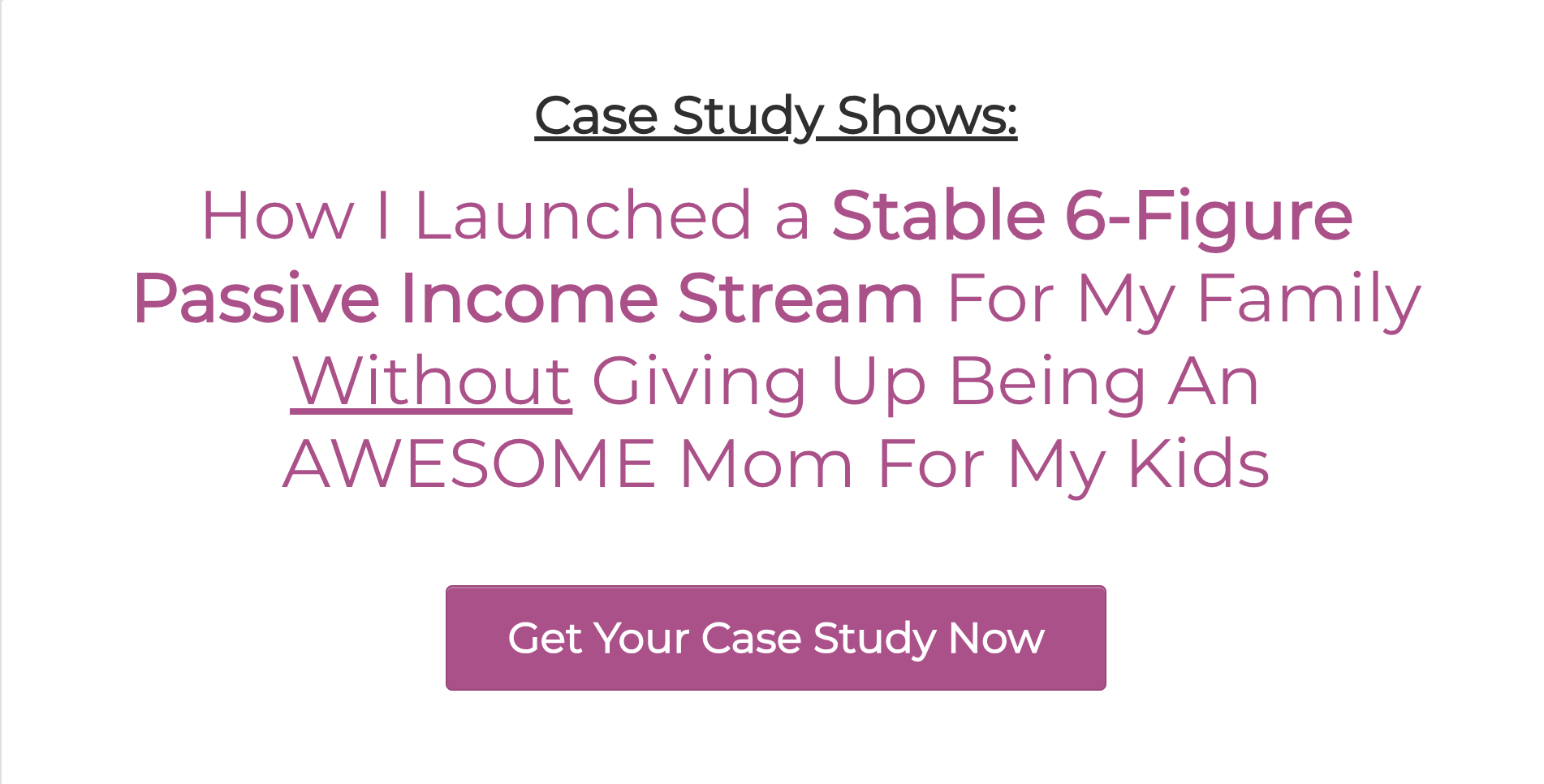Are you ready to unlock the secrets of making money as an Amazon affiliate? Look no further than “The Ultimate Amazon Affiliate Tutorial: How to Make Money with WordPress.” In this comprehensive guide, you’ll discover how to harness the power of Amazon’s affiliate program and leverage the popularity of WordPress to maximize your earning potential. From setting up your WordPress website to choosing the right products to promote, this tutorial provides step-by-step instructions and expert tips to help you succeed in your online affiliate venture. Get ready to turn your passion into profit with this ultimate tutorial!
Understanding WordPress
What is WordPress?
WordPress is a popular content management system (CMS) that allows you to create and manage your own website or blog. With its user-friendly interface and extensive range of plugins and themes, WordPress has become a top choice for both beginners and experienced website owners.
Why choose WordPress for affiliate marketing?
If you’re considering starting an affiliate marketing business, WordPress is an excellent platform to use. It provides a range of features and capabilities that can effectively support your affiliate marketing efforts. Here are a few reasons why WordPress is a great choice:
- Ease of use: WordPress is known for its intuitive and user-friendly interface, making it easy for anyone to set up and manage a website. You don’t need to have extensive technical skills to get started with WordPress.
- Customizability: With thousands of themes and plugins available, WordPress allows you to customize your website to meet your specific needs. You can easily add affiliate links, banners, and other promotional materials to your site.
- SEO friendliness: WordPress is designed with search engine optimization (SEO) in mind. It offers various SEO plugins that can help improve your site’s visibility and drive organic traffic.
- Community support: WordPress boasts a large and active community of users and developers who are always ready to provide support and assistance. If you encounter any issues or have questions, the WordPress community is there to help.
Setting up your WordPress site
Setting up a WordPress site for affiliate marketing is relatively straightforward. Here are the key steps you need to follow:
- Choose a domain name: Select a domain name that is relevant to your niche and easy to remember.
- Select a hosting provider: Find a reliable hosting provider that offers WordPress hosting. Ensure that the hosting package meets your website’s requirements.
- Install WordPress: Most hosting providers offer one-click WordPress installation, making it quick and simple to get your site up and running.
- Choose a theme: Select a theme that suits your brand and niche. There are both free and premium themes available.
- Install essential plugins: Install plugins that are essential for affiliate marketing, such as an SEO plugin, security plugin, and an affiliate link management plugin.
- Create compelling content: Start creating content that provides value to your audience while seamlessly incorporating affiliate links.
By following these steps, you’ll have your WordPress site ready for affiliate marketing in no time.
Overview of Amazon Affiliate Program
Introduction to Amazon Affiliate Program
The Amazon Affiliate Program, also known as Amazon Associates, is one of the largest and most popular affiliate programs in the world. It allows you to earn commissions by promoting Amazon products on your website or blog. As an Amazon Associate, you can earn up to 10% in advertising fees for qualifying purchases made through your affiliate links.
Potential benefits and profits from Amazon Affiliate Program
There are several benefits and profit potential associated with the Amazon Affiliate Program:
- Wide variety of products: Amazon offers a vast selection of products across various categories, allowing you to find products that align with your niche and target audience.
- Trusted brand: Amazon is a well-known and trusted e-commerce giant, which can positively impact your site visitors’ trust and increase the likelihood of conversions.
- High commission rates: While commission rates vary depending on the product category, the Amazon Affiliate Program offers competitive commission rates of up to 10% for qualifying purchases.
- Incremental earnings: Even if your site visitors don’t purchase the specific product you promote, you can still earn commissions on other products they may purchase during the same session.
- Ongoing revenue potential: Once you have published content with affiliate links, it can continue to generate passive income for months or even years to come.
Key challenges in Amazon Affiliate Program
While the Amazon Affiliate Program offers lucrative opportunities, it’s essential to be aware of potential challenges:
- Competition: As a popular affiliate program, the Amazon Associates program faces significant competition. It’s crucial to find a unique angle or niche within your chosen market to stand out.
- Changes in commission rates: Amazon occasionally adjusts its commission rates, and it’s important to stay updated with any changes to ensure your earnings are maximized.
- Compliance with rules and policies: Amazon has strict rules and policies that affiliates must adhere to. Violating these rules can result in the termination of your affiliate account.
- Cookie duration: Amazon’s referral cookie only lasts for 24 hours. If a visitor clicks on your affiliate link but makes a purchase after the cookie expires, you won’t earn a commission.
Despite these challenges, with the right strategies and dedication, the Amazon Affiliate Program can be a profitable venture for affiliate marketers.
Registering for Amazon Affiliate Program
Step-by-step guide to registration
Registering for the Amazon Affiliate Program is a straightforward process. Here’s a step-by-step guide to help you get started:
- Visit the Amazon Associates website: Go to the Amazon Associates website (affiliate-program.amazon.com) and click on the “Join Now for Free” button.
- Sign in with your Amazon account: If you already have an Amazon account, sign in using your existing credentials. Otherwise, create a new Amazon account.
- Provide website and profile information: Enter your website URL, describe your website, and provide details about your intended marketing methods.
- Enter your preferred store ID: Choose a unique store ID, which will be a part of your affiliate links.
- Enter your payment information: Provide your preferred payment method, including bank account details or Amazon gift card options.
- Read and accept the terms and conditions: Carefully review Amazon’s terms and conditions and accept them to proceed with the registration process.
- Receive confirmation and access your affiliate account: Once your registration is complete, you’ll receive a confirmation email. You can then log in to your Amazon Associates account and start exploring the program’s features.
Understanding Amazon’s terms and conditions
Before joining the Amazon Affiliate Program, it’s crucial to thoroughly understand Amazon’s terms and conditions. Here are some key points to keep in mind:
- Prohibited content: Certain types of content, such as adult content or violence-inciting material, are prohibited from being used alongside Amazon affiliate links.
- Affiliate link disclosure: As an affiliate, you are required to disclose your use of affiliate links on your website or blog to comply with Federal Trade Commission (FTC) regulations.
- Cookie duration: As mentioned earlier, Amazon’s referral cookie lasts for 24 hours. If a visitor makes a purchase after the cookie expires, you won’t earn a commission.
- Prohibited advertising methods: Amazon has strict guidelines regarding advertising methods. Some examples of prohibited methods include email marketing to promote products and bidding on trademarked terms.
- Termination of affiliate account: Violating Amazon’s terms and conditions can result in the suspension or termination of your affiliate account and the forfeiture of any unpaid commissions.
How to troubleshoot issues during registration
If you encounter any issues during the registration process, there are a few troubleshooting steps you can take:
- Check eligibility requirements: Ensure that you meet all the eligibility requirements, such as having a functioning website with original content and being at least 18 years old.
- Resolve website-related issues: Make sure your website is functioning correctly, has relevant content, and complies with Amazon’s policies.
- Contact Amazon support: If you’re experiencing technical difficulties or have questions regarding the registration process, reach out to Amazon’s support team for assistance.
- Thoroughly review registration details: Double-check all the information you entered during registration to ensure accuracy. Errors in providing website or payment information may cause registration issues.